Adding "breakpoints" to help you debug a Ruby program
01 Sep 2022Sometimes when you are debugging a Ruby script, you want to do more than just print variables to debug. It’d be nice to pause the program at a particular moment and actually interact with all the variables that have been defined up until that point. Turns out, you can do this by adding breakpoints to your script.
a breakpoint is an intentional stopping or pausing place in a program, put in place for debugging purposes. — Wikipedia
Breakpoints can be added to your Ruby script using the pry library, which is a part of the standard Ruby library, but isn’t automatically loaded. You can load the library with require "pry".
Pry basics
Let’s say we have a program like this:
list_of_people = [
{ :name => "James", :age => 16 },
{ :name => "Yolanda", :age => 26 },
{ :name => "Mel", :age => 15 }
]
p "Enter an age and we'll tell you if we know a person who is that old:"
age_to_find = gets.chomp
list_of_people.each do |person|
if person.fetch(:age) == age_to_find
p "Found it!"
end
end
Even when I enter an age that I know should be found, like 16, my program doesn’t print "Found it!" like I expect.
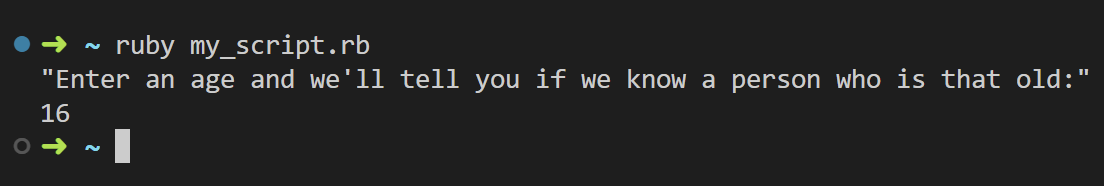
Using pry, I can use binding.pry to add a breakpoint before the if statement so I can interact more with the variables that were created.
binding.prywill pause the runtime of the program and open an IRB console
list_of_people = [
{ :name => "James", :age => 16 },
{ :name => "Yolanda", :age => 26 },
{ :name => "Mel", :age => 15 }
]
p "Enter an age and we'll tell you if we know a person who is that old:"
age_to_find = gets.chomp
list_of_people.each do |person|
binding.pry
if person.fetch(:age) == age_to_find
p "Found it!"
end
end
Now when you run the program it doesn’t complete—
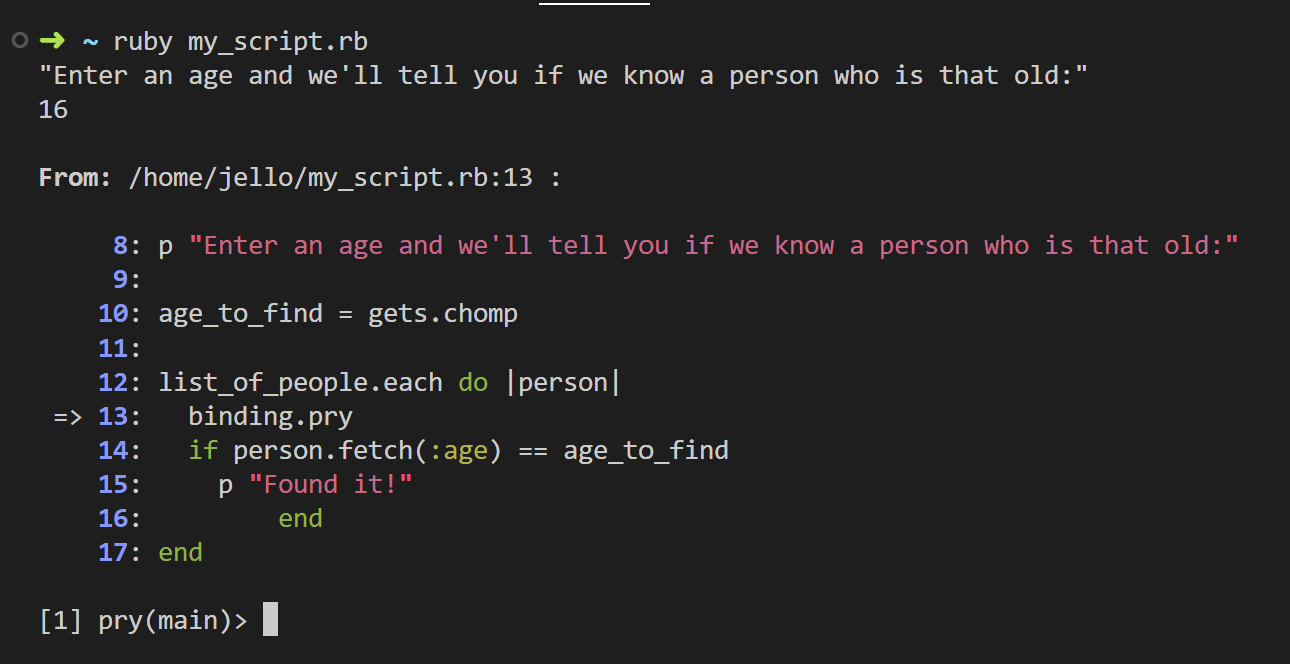
You can use an IRB console to interact with the code that has run so far.
Now I can access variables like age_to_find and person that were defined before the breakpoint to see why the condition for my if statement never evaluates to true.
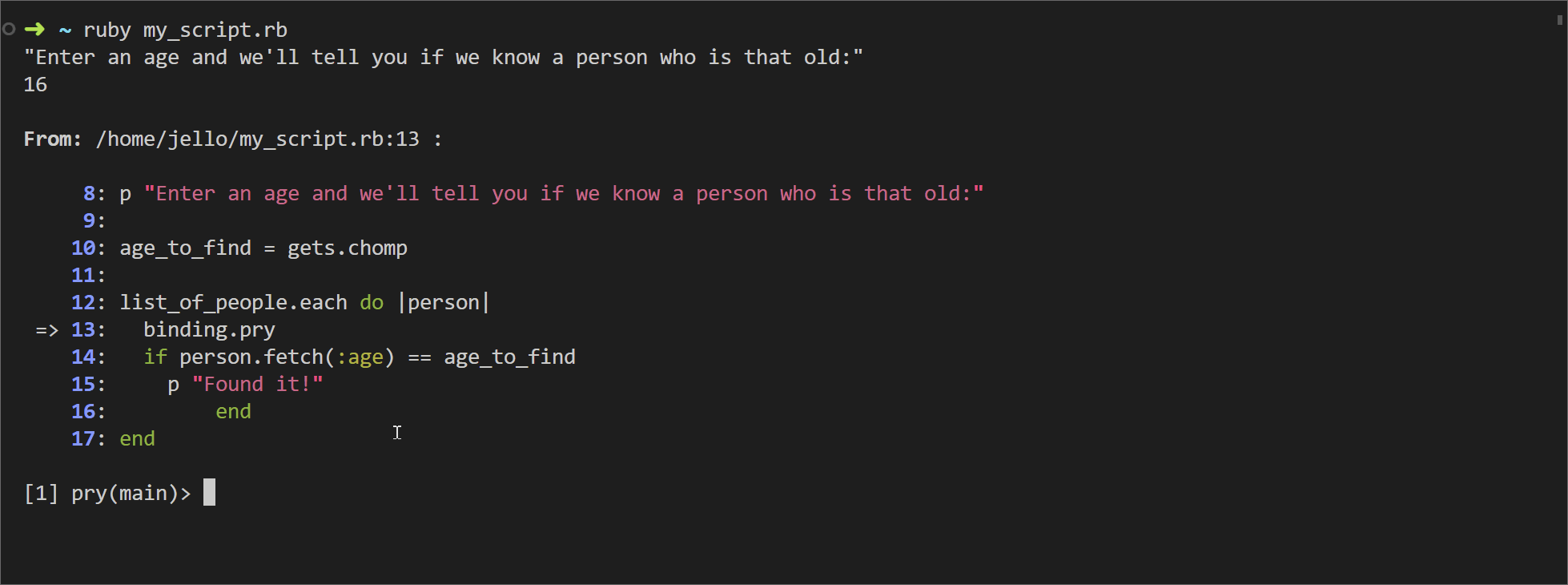
Ah, the ol’ forget-to-convert-a-String-into-an-Integer error. Gets me everytime 🤦. Now I know to convert age_to_find to an Integer.
You can type exit when you’re done to un-pause the programs execution.