WSL - Syncing system clock
01 Mar 2024WSL2 clock sometimes becomes out of sync with native windows clock. This can apparently happen after resuming from sleep/hibernate but not always.
To re-sync run:
sudo hwclock -s
WSL2 clock sometimes becomes out of sync with native windows clock. This can apparently happen after resuming from sleep/hibernate but not always.
To re-sync run:
sudo hwclock -s
In situations where one controller action is responsible for a lot, I’ve usually been able to extract the complicated code into a model method or helper. This works fine when the complicated logic has to do with the model instead of it being a 5 branch if statement on how to decide what to show the user.
In those situations some people might say that you hecked up and designed your routen poorly. And maybe they’re right.
Anyway, I was able to turn this complicated controller action:
def show
if params.has_key?(:token)
invite_link = @forum.invite_links.find_by(token: params[:token])
if invite_link.active?
if current_user.present? && current_user.is_member_of?(@forum)
redirect_to forum_posts_path(@forum), alert: "You're already a member of #{@forum.name}."
elsif current_user.present? && !current_user.is_member_of?(@forum)
current_user.memberships.create(invite_link: invite_link, forum: @forum)
redirect_to forum_posts_path(@forum), notice: "You're now a member of #{@forum.name}."
else
render "invite_links/sign_up"
end
else
redirect_back_or_to root_path, alert: "Invite link has not been activated."
end
else
redirect_back_or_to root_path, alert: "You don't have access to view that page."
end
end
into this:
def show
Forums::HandleInviteService.new(@forum, self).process
end
after realizing that I can just pass the instance of the controller class to a separate Ruby object and then call render, redirect_to, and params on the controller object.
I’m not the biggest fan of service objects but this seemed to work nicely.
Heroku has the CLI command
heroku pg:copy SOURCE TARGET -a <value>
Which takes a source database and copies the contents to the target database. The problem is that apparently the only way I can specify the database of a specific app is to use the key word DATABASE for both apps.
copying production data to staging
heroku pg:copy my-app-production::DATABASE DATABASE --app my-app-staging
Doing this makes the confirmation message extremely confusing:
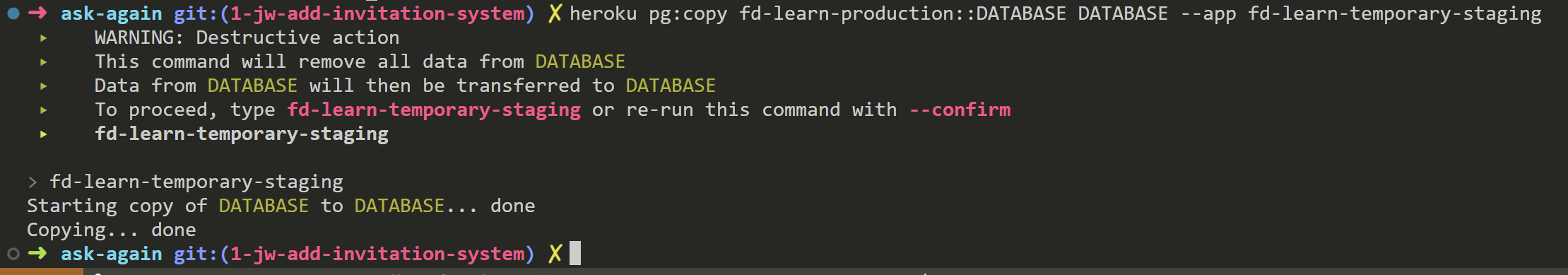
It’s not really clear from the warning message which DATABASE will be deleted. You just kinda have to trust that it’s not the source db. The docs seem out of date since they suggested using things like CRIMSON and ORANGE as identifiers for the database but it looks like Heroku stopped that naming convention for database add-ons, or it’s optional and the app pipeline I was working wasn’t using it.
Either way, this command does do what is should do and when it says “This command will remove everything from DATABASE” it means from the target db, not the source db.
Stands for “Secure Shell”
Used to access a computer securely over an insecure network.
This prevents packets from being exposed and understood from other computers connected to the same network (unless it’s the computer you’re ssh-ing to).
It does this (usually) with public key pairs (asymmetric cryptography) to authenticate devices to each other.
It go like:
Review web terms with internet basics.
ssh into pc, you open a TCP connection* (unencrypted) between the source and destination pc.
* you can use other connection types like web sockets.
SSH can mean either:
Can do:
Forwarding TCP ports an X11 connections
The ssh or secure shell is a network protocol for operating networking services securely over a network. It uses encryption standards to securely connect and login to the remote system.
It stores a public key in the remote system and private key in the client system. Thes keys are produced as a pair mathematically. When both are applied to a bi-variable function, it will result in a value which will be used to check whether the pair is valid or invalid. This is the simplest explanation possible. To Learn more, please refer to this page.
ssh-keygen
It will prompt for a key-location (where the key will be saved) and passphrase (i.e. password). The passphrase is optional.
Use to generate public key for GitHub or Heroku to push/deploy commits without entering password.
If the key-location is DIR_PATH/keypairforssh, there will be two files
DIR_PATH/keypairforsshDIR_PATH/keypairforssh.pubThe .pub is the public key you can share with remote systems. DO NOT share the private key.
When the key pair is created, it justs exists as a set of two files. In order to connect to the remote system, it has to use the private key.
Use this
ssh-add DIR_PATH/keypairforssh
username should be a valid user on the remote system and hostname is DNS-recognizable or an IP address so that ssh can contact the remote system and request for connection.
ssh [username]@hostname
This uses the private key on the local system and public key on the remote system and verifies these are valid pairs. It allows login if and only if key pair is valid and spawns a shell (type depends on the configuration for the user on the remote system) for your use. You can use the remote system as you are using the local system.
If the private key is not added to the key agent:
ssh -i /path/to/private/key/file username@hostname
scp is the thing. It works like ssh and requires key-pair to work.
scp SOURCE_DIR_PATH DESTINATION_DIR_PATH
scp ~/Documents/source.txt [username]@[hostname]:~/Documents
A better way to describe “mount” is “attach”.
The filesystem being mounted is attached to an empty directory of the existing filesystem. That is, the top level directory of the mounted filesystem becomes the directory on the existing filesystem.
Subdirectories of the mounted filesystem become the subdirectories of the former directory on the existing filesystem, and so on.
(The directory that was mounted on doesn’t really have to be empty, but after mounting any contents it had are inaccessible, until the filesystem is unmounted). — SO
sshfs is the tool for this
sshfs name@server:/path/to/remote/folder /path/to/local/mount/point
name is the username accepted on remote system and server is the remote hostname.
The nohup command allows you to keep on running commands even after you disconnect your SSH connection.
Brushing up on the fundamentals that I was taught a while ago and haven’t really thought too deeply about since!
The Internet is a global network of computers connected to each other which communicate through a standardized set of protocols.
When referring to The Internet™️, a network means a “group of computers that are connected to each other”.
For example, at your house the network could consist of a laptop, desktop, smart phone, and game console. Together, the networks from everyone’s home makes up the internet. Consider it a “network of networks”.
The core of the internet is a global network of interconnected routers, which are responsible for directing traffic between different devices and systems. When you send data over the internet, it is broken up into small packets that are sent from your device to a router. The router examines the packet and forwards it to the next router in the path towards its destination. This process continues until the packet reaches its final destination.
A protocol is a set of rules and standards that define how information is exchanged between devices and systems.
Aside from HTTP, HTTPS, SSL, TLS, and DNS mentioned earlier, other important ones include:
Having these “rules” (standards and protocols) is what allows for devices and systems to be created from different manufacturers and vendors and they can still work and function together properly.
An IP address is a unique identifier assigned to each device on a network. It’s used to route data to the correct destination, ensuring that information is sent to the intended recipient. IP addresses are typically represented as a series of four numbers separated by periods, such as “192.168.1.1”.
Domain names, on the other hand, are human-readable names used to identify websites and other internet resources. They’re typically composed of two or more parts, separated by periods. For example, “google.com” is a domain name. Domain names are translated into IP addresses using the Domain Name System (DNS).
What do we mean here? Basically, when data is sent across the web, it is sent in thousands of small chunks. There are multiple reasons why data is sent in small packets. They are sometimes dropped or corrupted, and it’s easier to replace small chunks when this happens. Additionally, the packets can be routed along different paths, making the exchange faster and allowing many different users to download the same website at the same time. If each website was sent as a single big chunk, only one user could download it at a time, which obviously would make the web very inefficient and not much fun to use. ↩